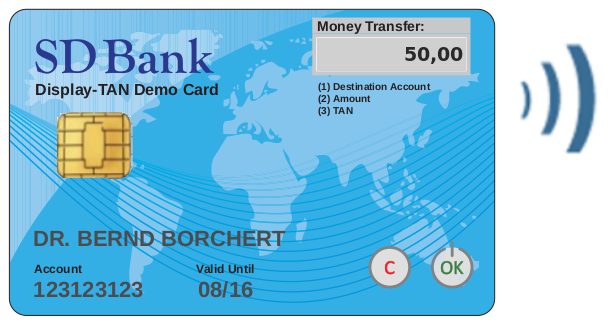 Display-TAN
Display-TAN

Display-TAN Online Banking

Latest Executed Money Transfers
| Date | Time | Account | Amount | M./Onl. |
|---|---|---|---|---|
| 25.12.2018 | 10:32:39 | 873213743 | 45.90 | Online |
| 20.11.2018 | 10:24:35 | 618406390 | 15.28 | Online |
| 25.10.2018 | 13:57:52 | 364712401 | 22.95 | Online |
| 08.08.2018 | 13:11:17 | 113554637 | 11.85 | Online |
| 03.08.2018 | 13:10:47 | 497866652 | 43.33 | Online |
| 03.08.2018 | 13:10:29 | 969592314 | 49.59 | Online |
| 03.07.2018 | 01:01:57 | 874299586 | 50.02 | Online |
| 01.06.2018 | 16:29:09 | 841187236 | 44.33 | Online |
| 25.05.2018 | 13:14:02 | 209985905 | 17.21 | Online |
| 21.05.2018 | 05:38:34 | 920356392 | 9484.48 | Online |
This is a demo page for the Display-TAN Online Banking workflow - you need a Display-TAN card and the Display-TAN Android app on your smartphone. (This is not the Mobile Banking workflow - for that you just need the smartphone and the card).
You have logged into your bank account on the device (PC, laptop, tablet, etc.). Below you see the money transfer form.
You may change the sample inputs - which are randomly provided in order to let you execute this demo faster.
In order to submit the money transfer press the OK button.
What is needed for this Demo? In order to execute this demo you need (1) a smartphone which is able for Bluetooth Smart (BLE) - these are Android ≥ 4.3.0, and iPhones ≥ 4S, (2) the Display-TAN App - available for Android on the PlayStore, and for iPhones you may write to info at display-tan dot com for a test flight version, and (3) a Display-TAN demo card - you may write to info at display-tan dot com for it.
Online Banking vs. Mobile Banking This webpage demonstrates Display-TAN Online Banking, see the sketch above right (larger image on the main page). The demo of Display-TAN Mobile Banking can be executed on the smartphone alone.